Messenger
Stay connected like never before with real-time messaging, file sharing, and stickers.
Swipe to scroll
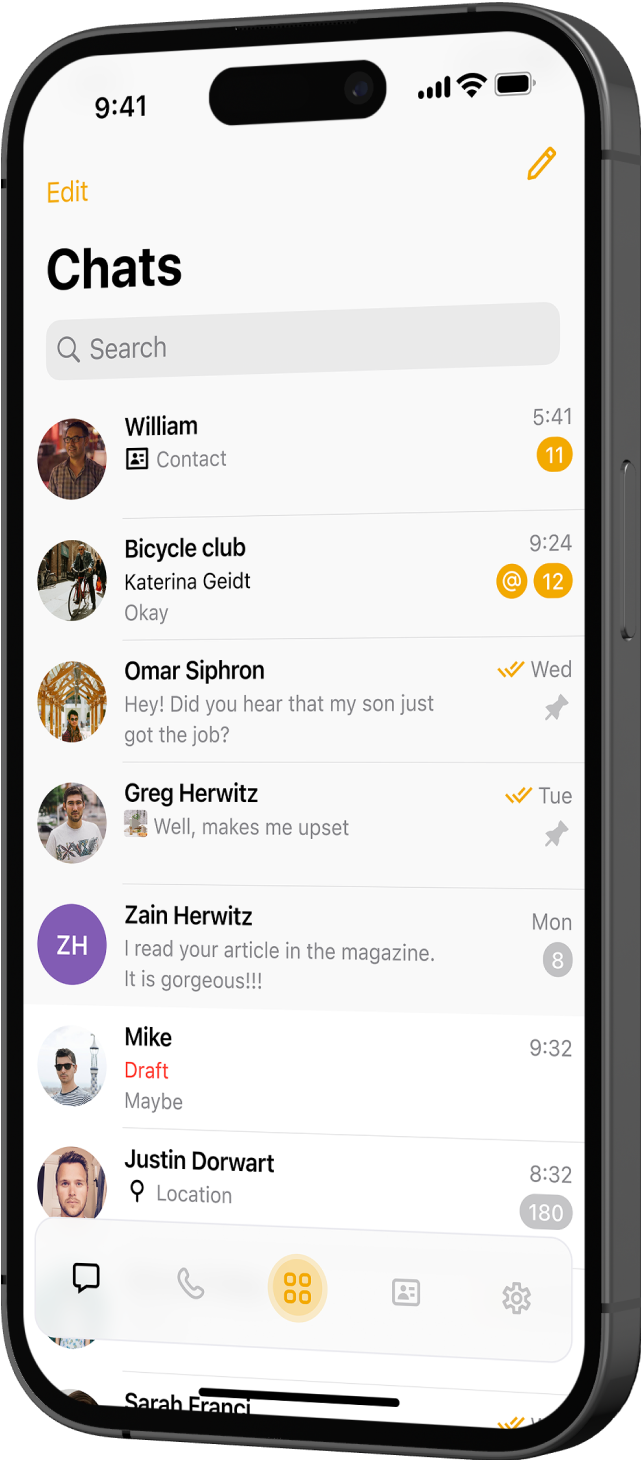
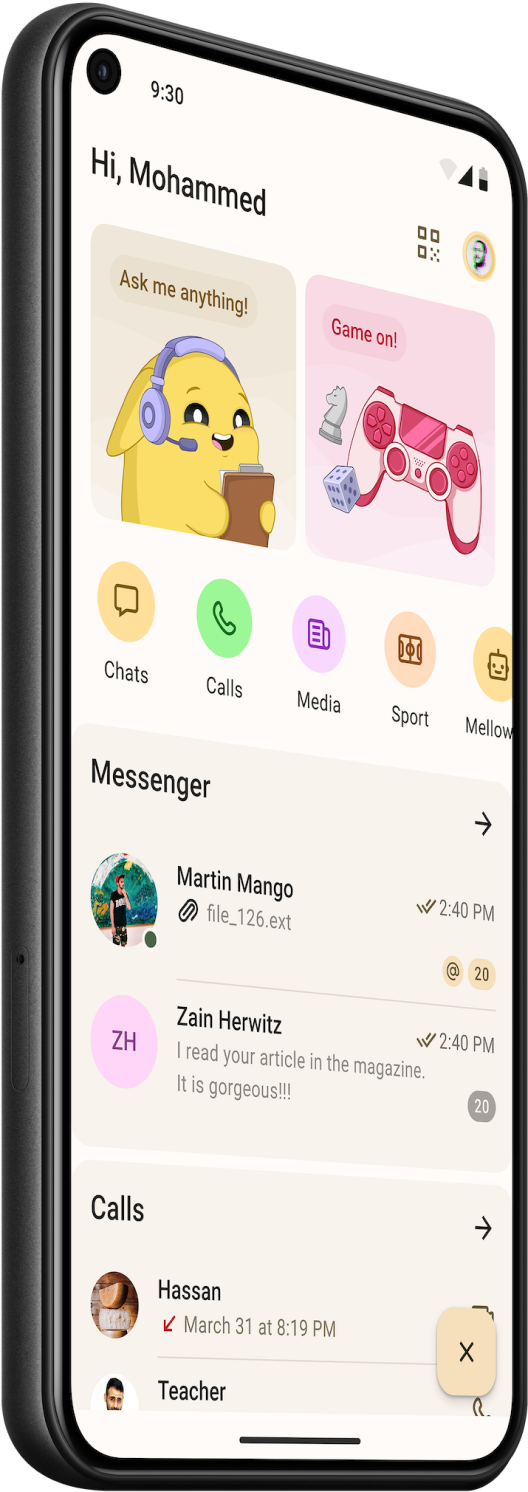

All in one
Access multiple lifestyle services on one platform for a hassle-free experience that combines online and offline seamlessly.

Safe & Secure
We fully protect your privacy. Your chats, groups, and channel conversations are 100% encrypted with military-grade AES encryption.

Always connected
Enjoy seamless communication with unlimited device sign-in, allowing you to stay connected with your friends and family on the go, no matter which device you use.
Messenger
Stay connected like never before with real-time messaging, file sharing, and stickers.
Calls
High-quality, free, and reliable audio and video calls for both one-on-one and group communication.
Media
Stay up-to-date and never miss important stories. Newsfeed made for you.
Sport
Get sports updates via text broadcasts and never miss a match with a convenient platform for enthusiasts.
Stocks
Monitor Stock Prices for informed financial decision making.
Games
Choose from our various games and start playing now.
Mellow AI
Meet Mellow: Your All-In-One AI Assistant for Q&A, Language Translations, and More.

We created a platform that improves, enhances and simplifies people's daily experiences.
We prioritize fostering a healthy work environment, recognising its vital role in achieving our mission. Through technology, we unite individuals across regions, all dedicated to improving our users' lives.
Contacts
Stay up to date with Tawasal and join the conversation on social media. Follow us on your favorite platforms to hear about the latest news, updates, and exciting initiatives.
Get in touch
We value your feedback and are always here to help. Whether you have a question, a concern, or just want to say hello, don't hesitate to reach out.